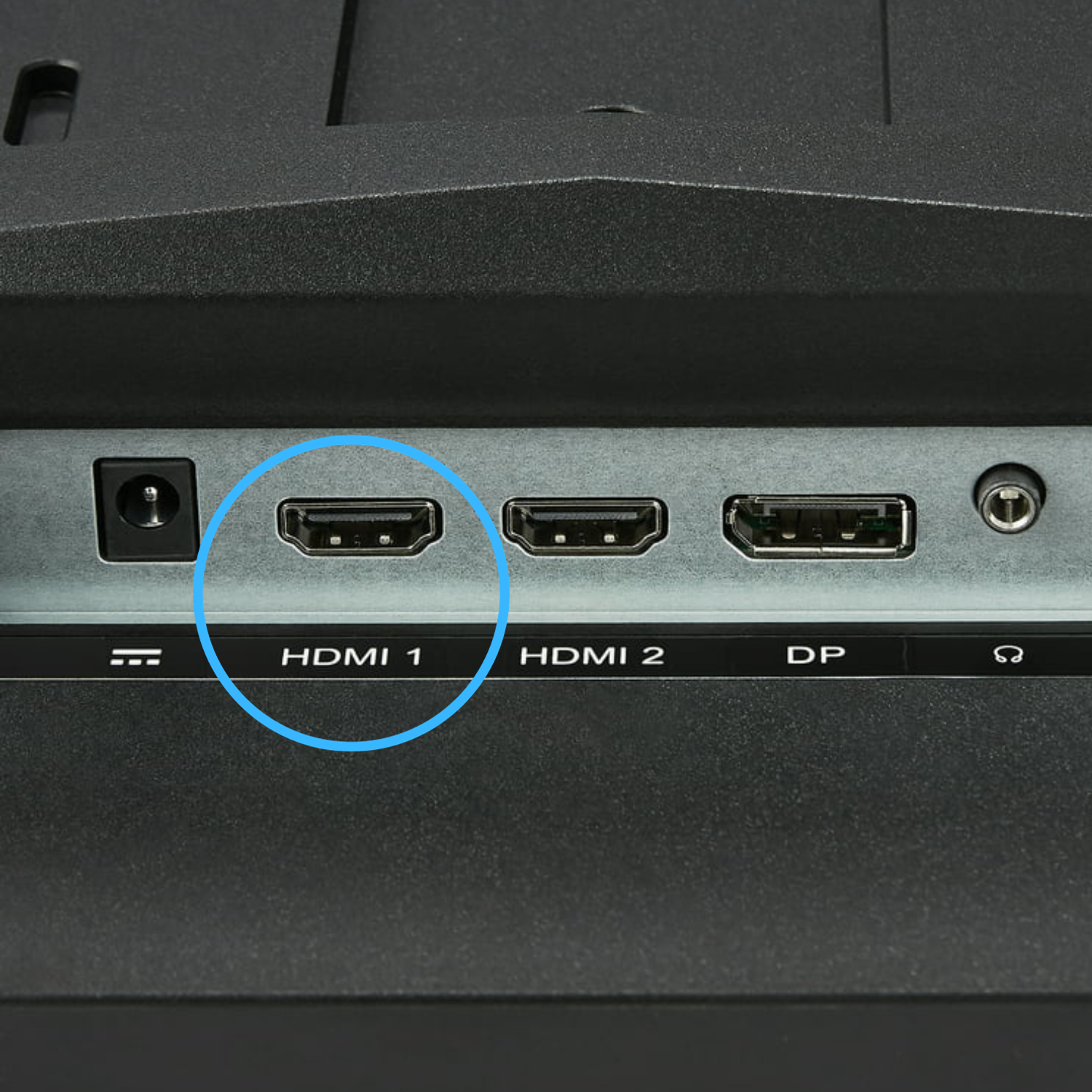
No AV, No Problem! Setting up DVD VCR Player on a TV Without AV Inputs
Just because your TV doesn't have AV inputs, doesn't mean you can't enjoy your DVD and VHS technology. You will need an AV to HDMI Converter which you can purchase below. We will include instructions with the Adapter Kit, but you can also come back here for the instructions as well.

What's Needed
- DVD VCR Player
- AV to HDMI Adapter, USB Power cord
- HDMI Cable
- RCA Cable (red, white, and yellow)
- TV
- USB Power Adapter (not included but you probably have one laying around the house from an old phone :) )

STEP 1
Plug in RCA Cables to your DVD VCR Player
- Plug RED, WHITE, YELLOW RCA cables into LINE OUT inputs on DVD/VCR player.

STEP 2
Plug the other end of the RCA Cables to your AV to HDMI Adapter.
- Plug other end of RCA cables to your adapter. Match the colors - yellow to yellow, red to red, and white to white.

STEP 3
Connect HDMI Cable:
- Take the HDMI cable and connect one end to the HDMI port on the AV to HDMI adapter.
- Connect the other end of the HDMI cable into an available HDMI port on your TV.

STEP 4
Plug AV to HDMI Adapter into power outlet
Locate included USB Power cord and plug into side of adapter and other end to the power plug.
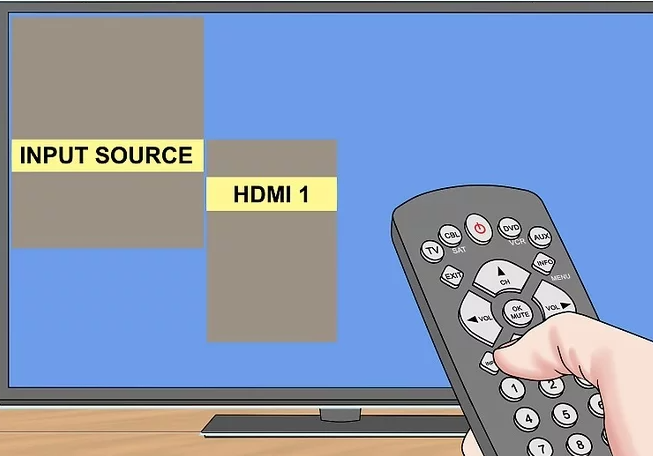
STEP 5
Power ON your TV and DVD/VCR player.
- Press the INPUT or SOURCE button on your TV Controller. Scroll through the HDMI sources and find the correct one.
- Access the settings menu on your TV and select the HDMI input you're using. Ensure it's set to the appropriate resolution for optimal viewing.
Insert a DVD or VHS tape into the player and press play. You should see the content playing on your TV screen as long as the correct input is selected. If
