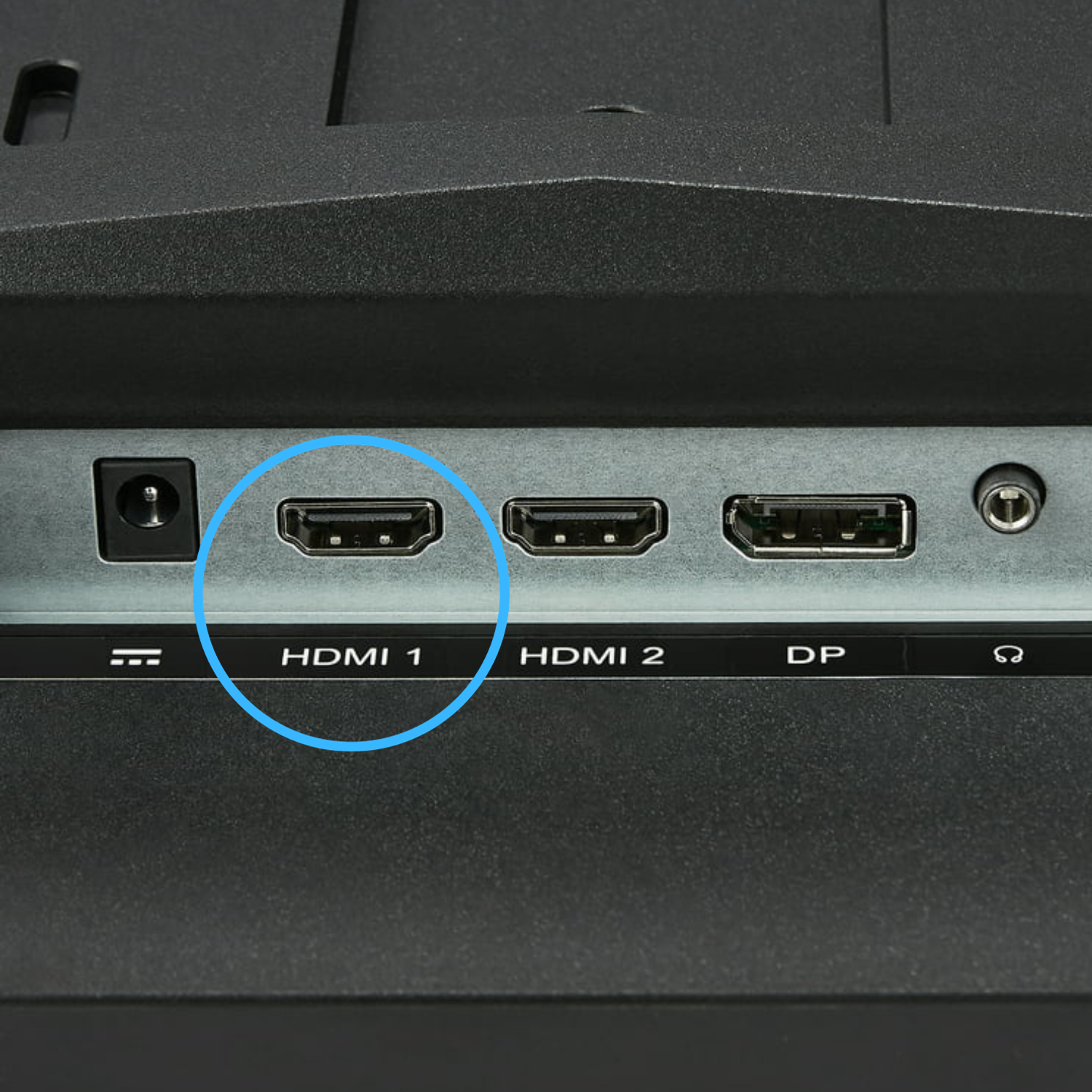
No AV, No Problem! Setting up DVD VCR Player on a TV Without AV Inputs
Just because your TV doesn't have AV inputs, doesn't mean you can't enjoy your DVDs and VHS technology. You will need an AV to HDMI Converter which you can purchase below. We will include instructions with the Adapter Kit, but you can also come back here for the instructions as well.

STEP 1
Have your AV to HDMI Adapter, RCA Cable, HDMI Cable, USB Power Cable, and Plug ready.
Locate the AV To HDMI adapter included. You will also need both the RCA Cables (included with your DVD VHS Purchase) and HDMI cable (included with your AV to HDMI Converter purchase). If you haven't purchased the converter yet, buy with the link below.

STEP 2
Plug in RCA Cables to your DVD VCR Player
Plug RED, WHITE, YELLOW RCA cables into LINE OUT inputs on DVD/VCR player.

STEP 3
Plug the other end to your AV to HDMI Adapter.
Plug other end of RCA cables to RED, WHITE, YELLOW inputs on adapter.
